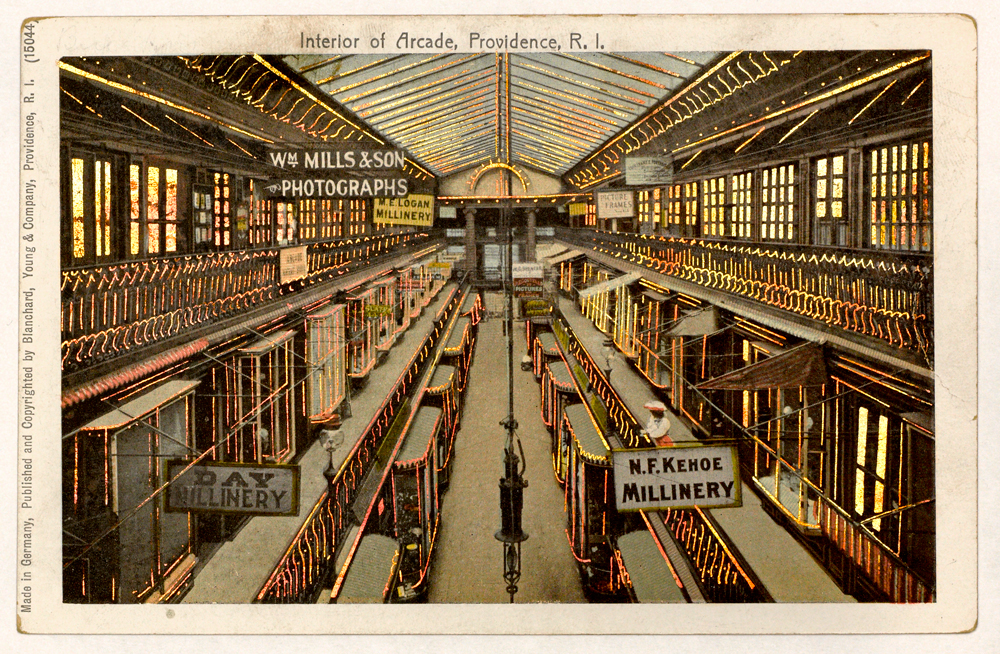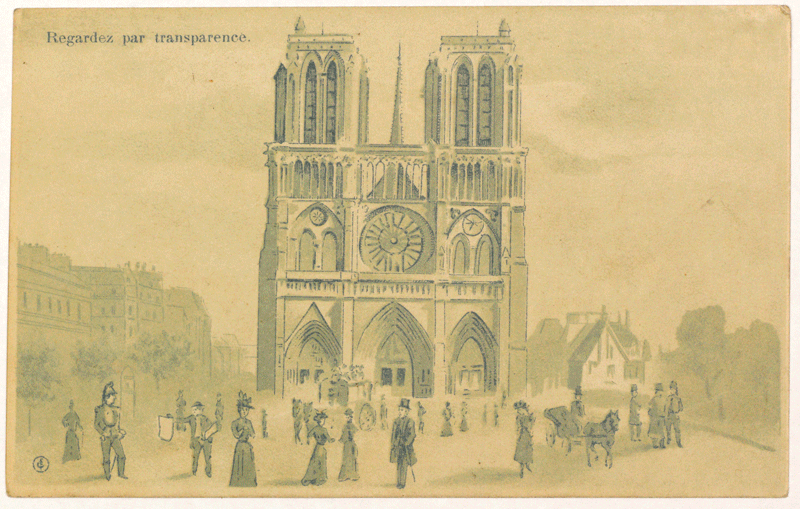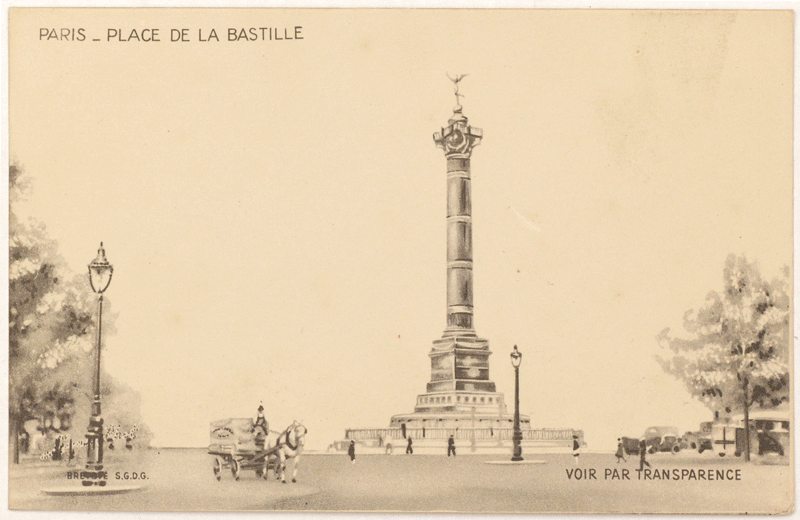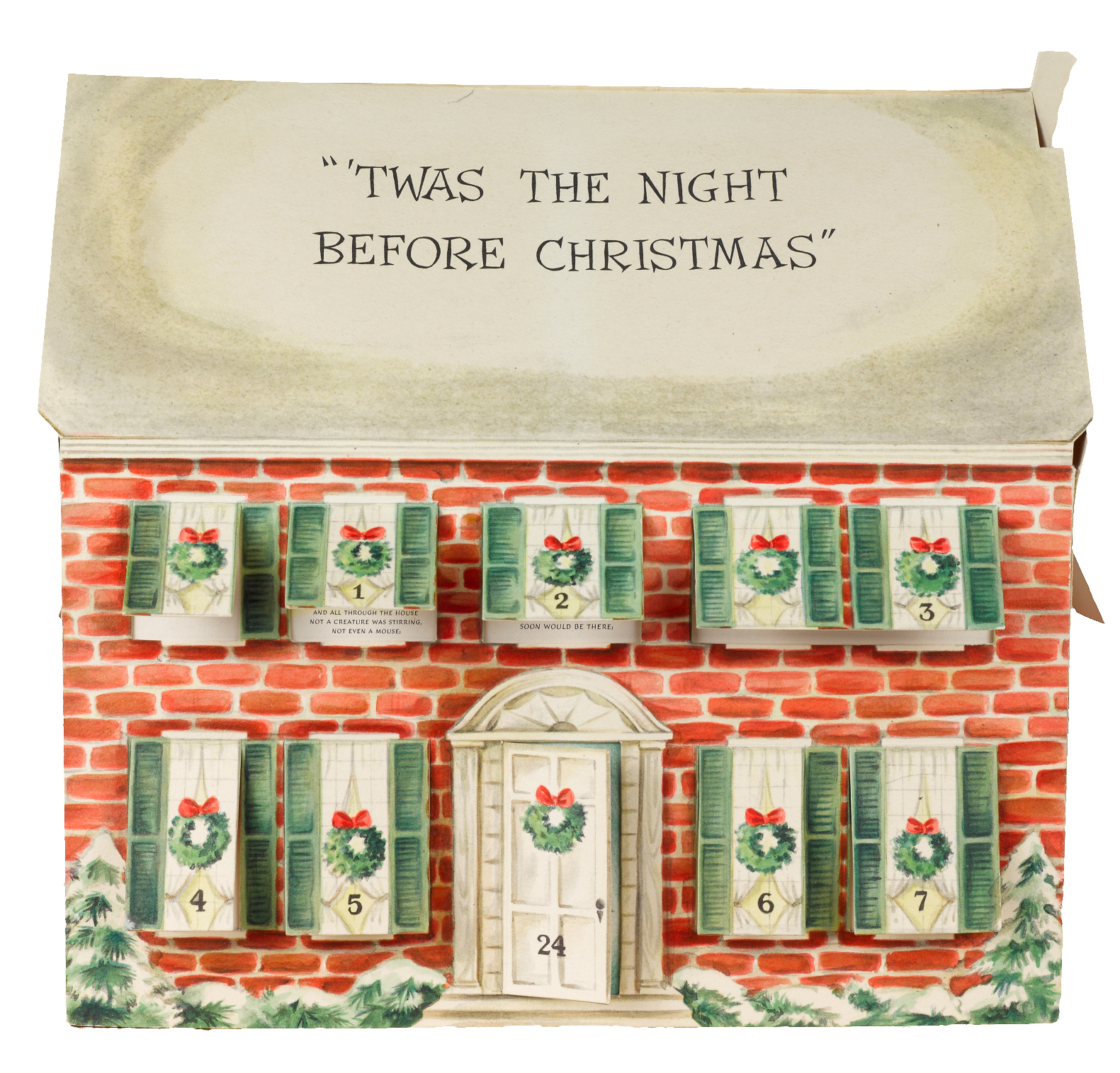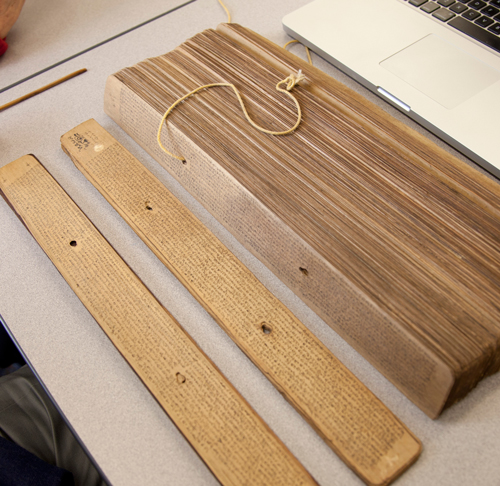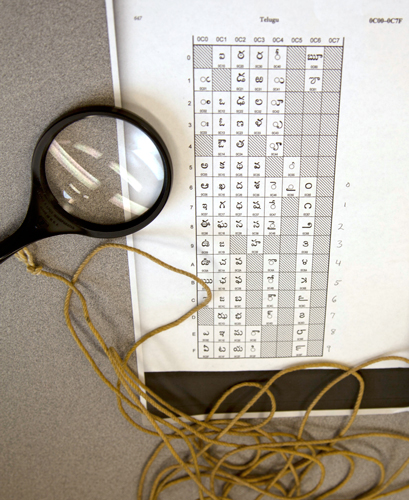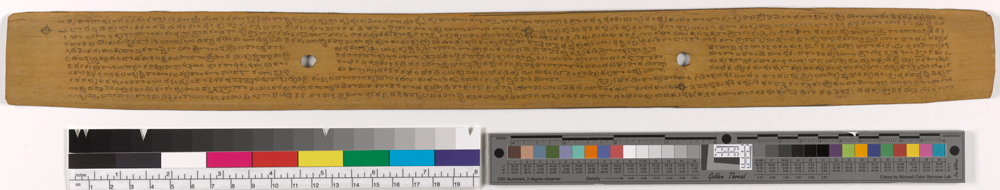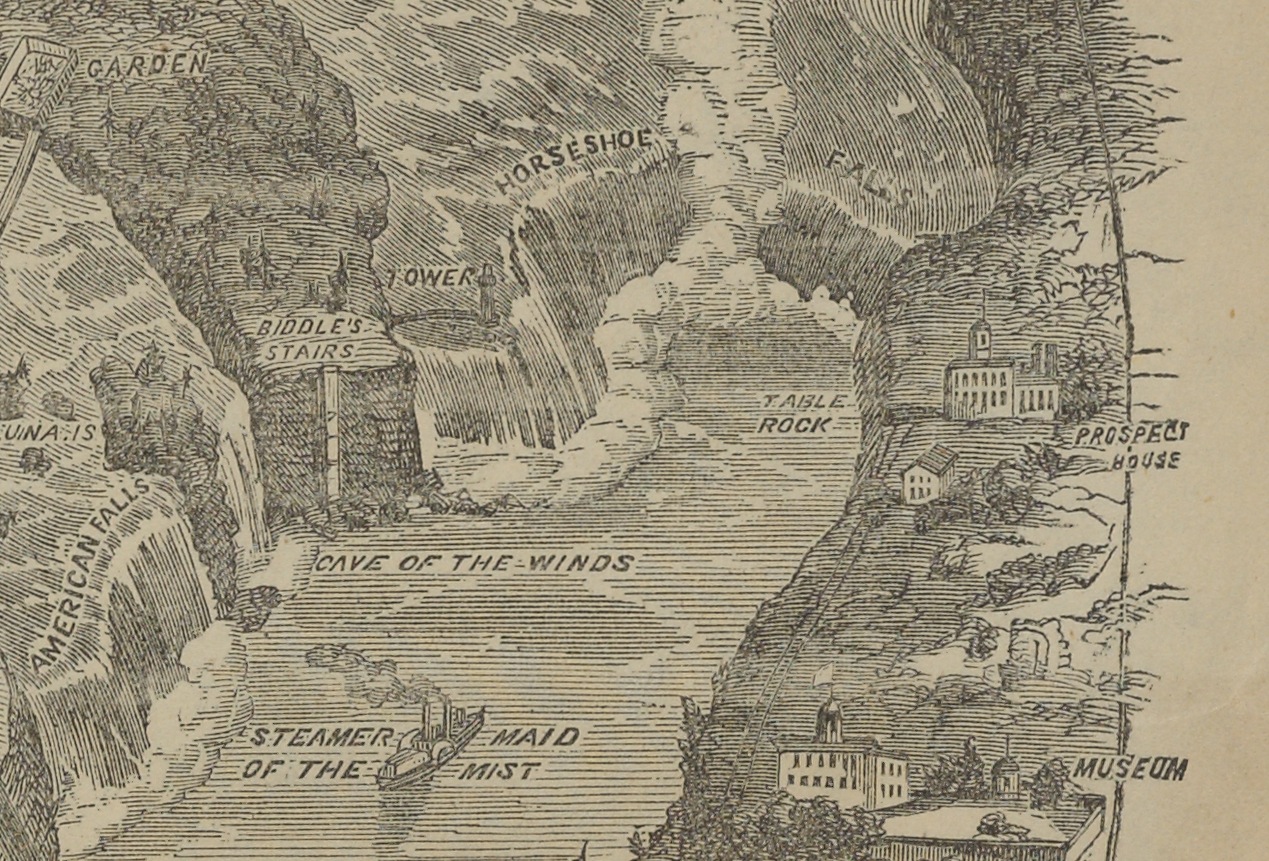Ninety degrees of separation
When I joined Digital Production Services as a photographer in 2008, one of my first projects was a 15th century bible in the collection of the Providence Public Library. The PPL has a significant Special Collections department, and this bible, Biblicum memoiriale emblematicum, is just one of “over 40,000 books, manuscripts, pamphlets, ephemera, newspapers, maps, broadsides, art, and artifacts, representing over four thousand years of human history and culture.” (PPL website) This relatively small (10.5 x 7.6 cm) bible is handwritten, and many sections are composed of paneled illustrations as if it were an early graphic novel format.
The first step in photographing any rare or fragile material is to consult Preservation. My colleague and I immediately brought the book to our preservation specialist to determine both the best overall handling procedures, as well as any shooting restrictions. The book itself was in remarkably good condition; the main caveat was that the book should not be opened more than 90˚ to preserve the spine. We would have to build a foam structure to support the book and ensure that at no time was there any stress on the spine or the pages.
We also had to take into consideration the specific digitization guidelines provided by the institution that would eventually house the digital version of the bible. The images were headed for the Digital Scriptorium, an online image database for medieval and renaissance manuscripts. Each image required a color target (which we include in every image, but usually crop out for display versions), a grey background, and full-spread views rather than page-by-page views. This was actually helpful for us, since given the handling restrictions on the book, we had to shoot full spreads.
 My colleague and I decided it would be best to photograph the object using our glass book cradle. Normally, this cradle is used to photograph one page at a time; it holds the book open to a given page, pressed flat against the glass, and supported underneath by a platform that can be raised or lowered to accommodate different thicknesses. In this case, however, we were using the cradle to house the foam supports for the bible, and to very gently hold the book open; no pressure was put on the bible at all. My first task was to build the foam support, as the entire object needed to be surrounded by protective foam. I cut various strips of foam from larger sheets to reinforce the spine as it rested on the book cradle platform. Next, I cut more strips that I folded and secured with tape to support the back and front of the book, with special attention paid to the areas just beyond the spine. The image below illustrates the foam structure, with a large foam block, stacks of foam and other objects surrounding the support for the grey cloth background to rest on.
My colleague and I decided it would be best to photograph the object using our glass book cradle. Normally, this cradle is used to photograph one page at a time; it holds the book open to a given page, pressed flat against the glass, and supported underneath by a platform that can be raised or lowered to accommodate different thicknesses. In this case, however, we were using the cradle to house the foam supports for the bible, and to very gently hold the book open; no pressure was put on the bible at all. My first task was to build the foam support, as the entire object needed to be surrounded by protective foam. I cut various strips of foam from larger sheets to reinforce the spine as it rested on the book cradle platform. Next, I cut more strips that I folded and secured with tape to support the back and front of the book, with special attention paid to the areas just beyond the spine. The image below illustrates the foam structure, with a large foam block, stacks of foam and other objects surrounding the support for the grey cloth background to rest on.
The next issue that I quickly ran into was that while the book would stay open with very little pressure, it was impossible to keep it open to a given page. To keep the book open would have required using pressure on the book, something that was out of the question in this case. To solve this problem, I created a system where I could place a piece of transparent thread across a page of the book to carefully hold the page in place. I brought in the clear thread, and taped each end to a pencil. I found some large binder clips, which I attached to the book cradle both above and below the book (rather far away so that the thread would not dig into the page). I put each pencil through the metal clip of the binder clip, rotated the pencils to achieve the proper tension, and then locked the clips into place. This allowed me to hold each spread open without damaging the book or interfering with its legibility.
Once I knew I could support the book and keep it open to each spread, all I had to do was ensure that the lighting was as even as possible (even into the gutter), and that my focus level was about one-third of the way into the book, so that the focus would be consistent across the pages. Below is an example of the final product; a page from Exodus. You can view the entire book at the Digital Scriptorium.