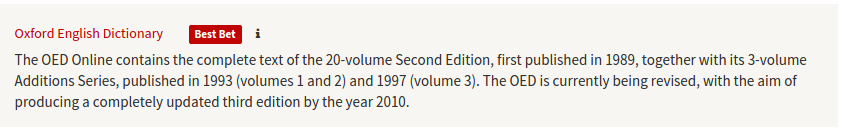We are creating a set of relevancy tests for the library’s Blacklight implementation. These tests use predetermined phrases to search Solr, Blacklight’s backend, mimicking the results a user would retrieve. This provides useful data that can be systematically analyzed. We use the results of these tests to verify that users will get the results we, as application managers and librarians, expect. It also will help us protect against regressions, or new, unexpected problems, when we make changes over time to Solr indexing schema or term weighting.
This work is heavily influenced by colleagues at Stanford who have both written about their (much more thorough at this point) relevancy tests and developed a Ruby Gem to assist others with doing similar work.
We are still working to identify common and troublesome searches but have already seen benefits of this approach and used it to identify (and resolve) deficiencies in title weighting and searching by common identifiers, among other issues. Our test code and test searches are available on Github for others to use as an example or to fork and apply to their own project.
Brown library staff who have examples of searches not producing expected results, please pass them on to Jeanette Norris or Ted Lawless.
— Jeanette Norris and Ted Lawless