New EBSCOhost Interface Launching August 5, 2025
EBSCOhost’s user interface (UI) will be changing on August 5, 2025. If you currently have saved searches, folders, or articles in your EBSCOhost account, some, but not all, of this content will migrate automatically.
Essential Deadlines
- August 4, 2025
- Saved searches, search alerts, and persistent links to searches can be preserved manually.
- Articles in custom folders may be exported in RIS format.
- December 31, 2025
- Any data that remained in the classic EBSCOhost UI can be downloaded in the new UI in Excel format.
- Saved search data may be incomplete.
Your EBSCOhost Account
Your EBSCOhost account contains several types of saved content.
My Folder
This is the default location to which articles typically save. Items in the Articles subfolder of My Folder will automatically migrate to the new UI.
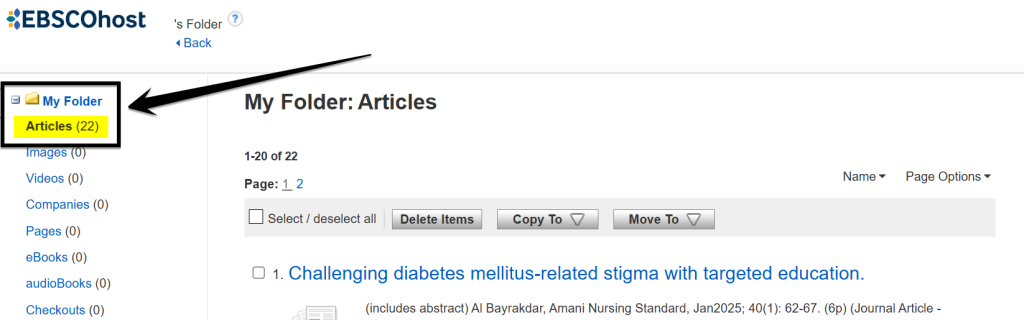
No action is necessary if you only use the Articles subfolder under My Folder.
My Folder also has other subfolders such as Saved Searches, Persistent Links to Searches, and an area called My Custom under which you can create Custom Folders.
You must take action if you use these subfolders or have content in My Custom (Custom Folders).
Saved Searches
Searches in the Saved Searches folder in your EBSCOhost account will automatically be migrated when you access the new UI.
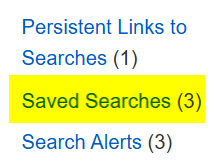
However, there are several limitations to this automatic migration. If you use Saved Searches, we strongly encourage you to look at the detailed instructions and full list of limitations outlined here: How can I access my classic user interfaces MyEBSCO data from EBSCO’s new user interfaces?
Persistent Links to Searches and Saved Alerts
Content in these folders will not be migrated to the new UI. Until August 4, 2025, you can access and preserve persistent links to searches and search alerts using the classic UI.
My Custom (Custom Folders)
Articles and searches saved to Custom Folders will not migrate.
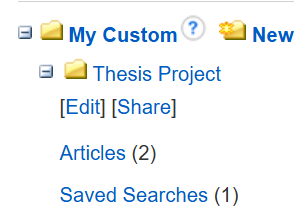
Until August 4, 2025
- You can access and preserve the information about searches in Custom Folders using the classic UI.
- You can export references in each Custom Folder as RIS files to import into a citation management tool such as Zotero or EndNote. For assistance with this, email citation-help-group@brown.edu
Between August 5 and December 31, 2025
- All details about references in these folders will be included in the Excel file. Some information about saved searches will be preserved, but they may be difficult to recreate.
- You can download Custom Folder content into an Excel spreadsheet using these instructions: How can I download the data from MyEBSCO custom folders in the classic EBSCO interfaces?
Still have questions?
Please email library@brown.edu for assistance.
